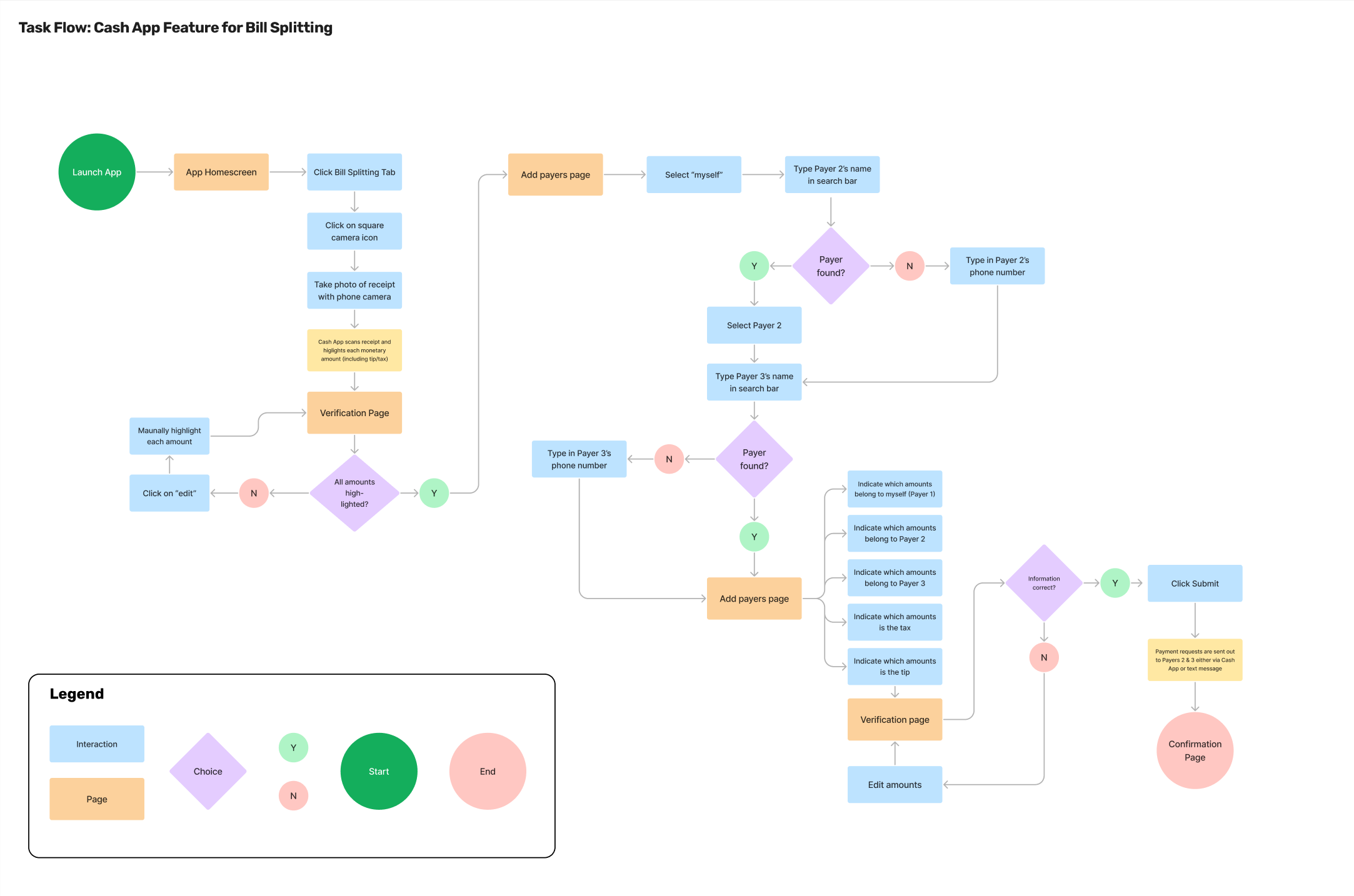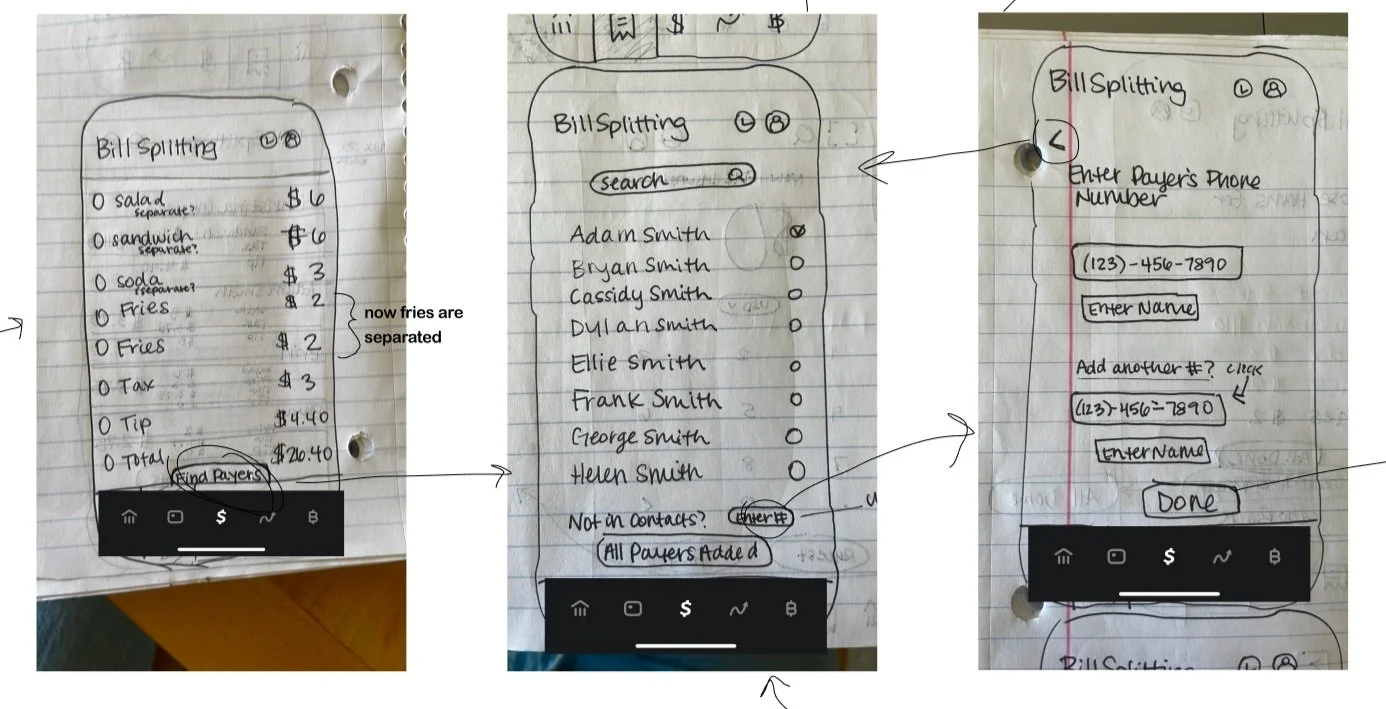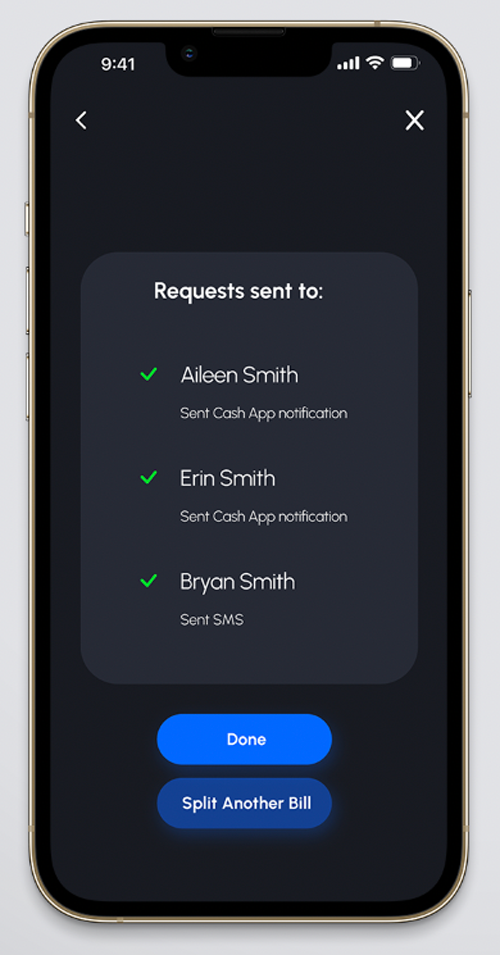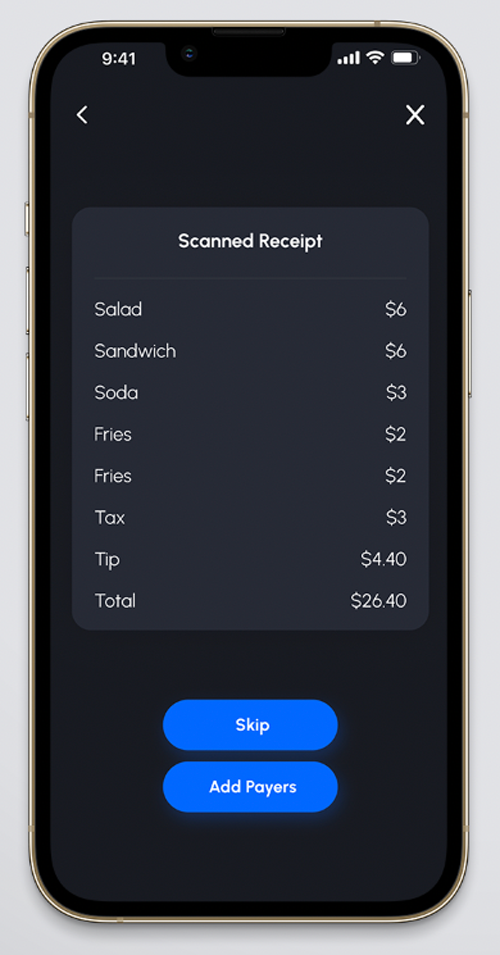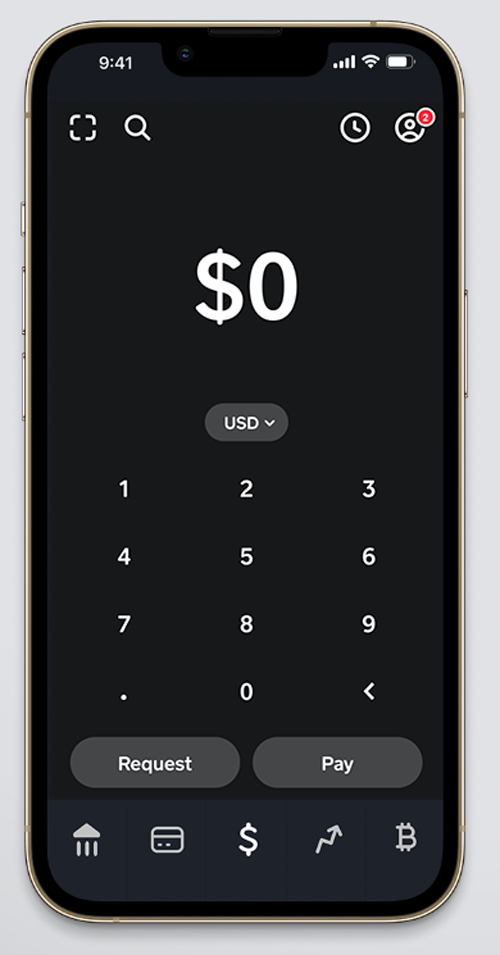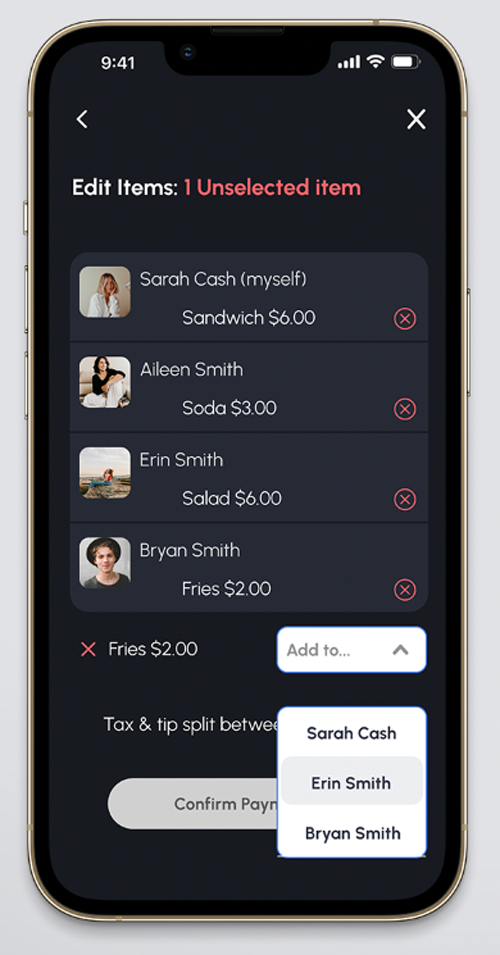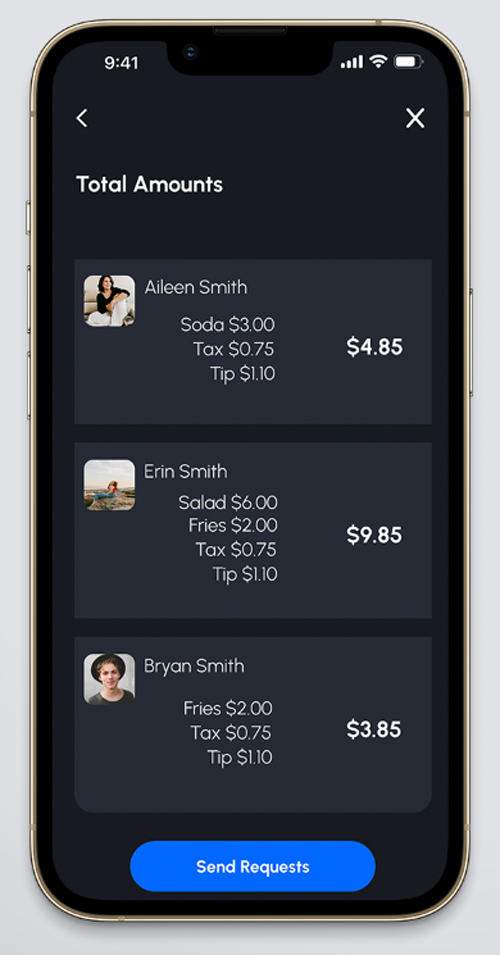Cash App + Bill Splitting
Design Goals
The client
Cash App is a popular money sharing application that allows users to send/receive money, design their own debit card, bank securely, and invest in stocks.
The challenge
Cash App has a lot of competitors including Venmo, Zelle, and PayPal. My team and I wanted to find a way to make Cash App more competitive and to build more trust within their brand.
The solution
We added a bill splitting feature so users could easily split a bill between a group of people and transfer the money to each other all on one app, instead of having to use multiple platforms to complete the process.
Role:
UI Designer, Assignment Submitter
Team Members: Phillip Langford & Mitzi Kyrene Lacap
Timeline:
2 weeks
Initial Research
Competitive Analysis: We began our research by conducting a competitive analysis on Cash App’s competitors. We found that Cash App was lacking trust from users because personal transactions made on the app are not FDIC insured. We also found some differences in the general tone of voice of each competitor which could be contributing to the lack of trust. Venmo has more of a social media aspect to it which most users are familiar with, and Cash App seems to be lacking in this area. However, none of the competitors we looked into have a feature for bill splitting. This leaves an area of opportunity for Cash App to jump ahead of its competitors by offering bill splitting and money transferring all in one easy to use platform.
Survey
I then sent out a survey which yielded 46 responses. The questions focused people’s behaviors feelings toward money sharing and bill splitting apps. It was also used to determine which aspects would be most beneficial to add in the new feature. This included a place to digitally store receipts and easy itemized of the bill and tip/tax.
From the survey we discovered that none of our participants use Cash App and most of them use Venmo – which validated that fact that Cash App is lacking in popularity. I also discovered that most people usually throw old receipts away, so we determined that an option to archive old receipts digitally would be an effortless solution for the user.
Task Flow
I mapped out the steps that would be involved in the bill splitting feature. The orange rectangles represent the page that a user is on, the blue rectangles show the interactions from users, and the purple diamonds represent the choices that a user faces while going through the process.
This helped us design a better product by thoroughly thinking through each step and wanting to focus on making it as simple as possible. We also wanted to make sure that the users were able to cancel the process or make edits along the way as much as they needed to.
Sketches & Wireframes
I started out by sketching my wireframes and ideas on paper then testing them out on an app called POP. Once those were tested I made some edits while collaborating with my team before transferring them over to digital wireframes. The wireframes were all made in Figma. Using the brand guideline ensured that each page is cohesive.
Once they were all roughly designed, I was able to move on to the high-fidelity mockups.
High-fidelity Mockups
Once the receipt information is acquired through photo scanning, it is separated by item. Before the bill is divided we added the option to split an item between multiple people. Once all values of the bill are confirmed it is time to add the payers.
Users can either add people with their Cash App username or phone number, in case they do not have Cash App.
When selecting which items go to which payer, we made it clear which items were already selected so nothing would be accidentally assigned to multiple payers. Users can go back and edit item assignments whenever necessary, and can even delete an item from someone’s tab and add it to another payer’s by using the drop down menu.
We included a feature that does not allow users to move forward with the request process until all items are accounted for, this would ensure that nothing gets forgotten.
The user then confirms the totals and receives a confirmation that all requests have been sent either through cash app or text message. Users can also keep a record of all of their past receipts.
Conclusion
Adding a bill splitting feature to Cash App will attract new users and help retain current users because it provides a simple way for users to split a bill and transfer money all in one place. This feature helps Cash App stand out against its competitors since no money transferring app currently has this feature.